 thanassis.com
thanassis.comNew Summer Look :)
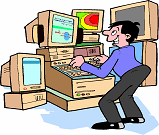 |
Numerous methods to draw lines, rectangles, circles,
polygons, and images Classes : - Graphics - Font, FontMetrics - Color, SystemColor - Dimension, Point - MediaTracker - java.awt.image.* |
 |
- Abstract Class used to draw on the screen and display images public void paint(Graphics g) |
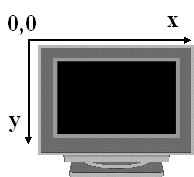 |
Most commonly used methods : drawLine(x1, y1, x2, y2) |
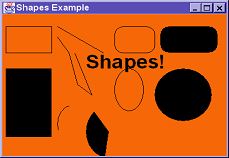 |
import java.awt.*;
public class ShapesApplication extends Frame {
static final String message = "Shapes!";
private Font myFont;
ShapesApplication(String str) {
super(str);
myFont = new Font("Helvetica", Font.BOLD, 36);
}
public static void main(String[] argv) {
ShapesApplication sa =
new ShapesApplication("Shapes Example");
sa.setSize(400,300);
sa.show();
}
public void paint(Graphics g) {
g.setColor(Color.black);
g.setFont(myFont); // set Helvetica font
g.setColor(Color.black);
g.drawString(message, 150, 130); // draw the text
g.drawRect(10, 50, 80, 50); // draw two rectangles
g.fillRect(10, 130, 80, 130);
g.drawLine(100, 50, 180, 100); // draw one line
int[] xPoints = {100, 120, 135, 160, 130};
int[] yPoints = {70, 100, 160, 180, 100};
g.drawPolyline(xPoints, yPoints, 5);
g.drawRoundRect(200, 50, 70, 50, 30, 30);
g.fillRoundRect(280, 50, 100, 50, 30, 30);
g.drawOval(200, 130, 50, 80); // draw 2 ovals
g.fillOval(270, 130, 100, 100); // draw 2 arcs
g.drawArc(100, 200, 50, 70, 100, 100);
g.fillArc(150, 200, 80, 100, 130, 130);
}
public boolean handleEvent(Event e) {
if (e.id == Event.WINDOW_DESTROY) {
dispose();
System.exit(0);
return true;
}
return super.handleEvent(e);
}
} // end class
|
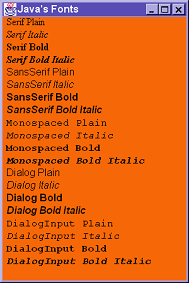 |
- Represented in Java with the java.awt.Font class - Small number of fonts, to promote platform independence - Create a font by specifying a font family name, a font style and a point size - Use setFont() on your Graphics object before calling drawString() |
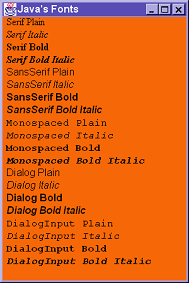 |
|
import java.awt.*;
public class FontViewer extends Frame {
public FontViewer(String s) {
super(s);
}
// Available font names
String[] fontNames = {"Serif", "SansSerif",
"Monospaced", "Dialog", "DialogInput"};
// Available styles names
String[] styleNames = {"Plain", "Italic", "Bold", "Bold Italic"};
int[] styles = {Font.PLAIN, Font.ITALIC, Font.BOLD,
Font.ITALIC + Font.BOLD};
public void paint(Graphics g) {
for (int fontNumber=0;fontNumber<fontNumber.length; fontNumber++) {
for (int styleNumber=0; styleNumber < styles.length; styleNumber++) {
Font f = new Font(fontNames[fontNumber],styles[styleNumber], 16);
String s = fontNames[fontNumber] + " " + styleNames[styleNumber];
g.setFont(f);
g.drawString(s, 10, (fontNumber*4 + styleNumber + 2) * 20);
}
}
}
public static void main(String[] args) {
FontViewer myFontViewer = new FontViewer("Java's Fonts");
myFontViewer.setSize(300,450); myFontViewer.show();
}
} // end FontViewer
|
| - To maintain the same look and feel among various
platforms we cannot make assumptions - The layout of components in a container can be governed by a layout manager - Each container has a default layout and a setLayout method for setting different layout policies - If you don't like awt's layout policies you can create your own |
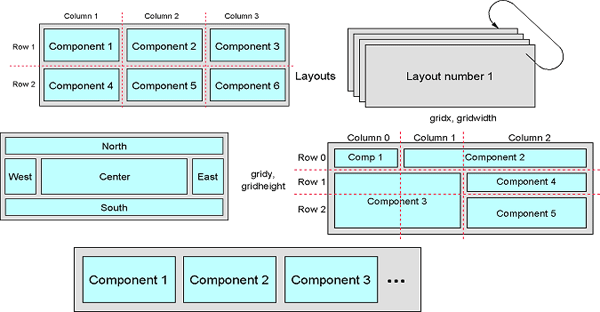 |
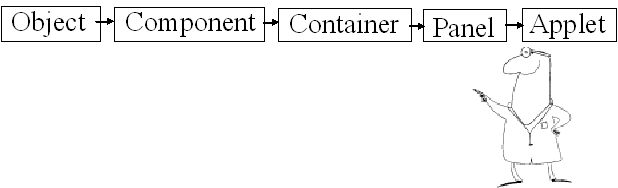 |
|
- Applet is a class in java.applet that has a lengthy hierarchy chain… - The simplest Applet: import java.applet.*; |
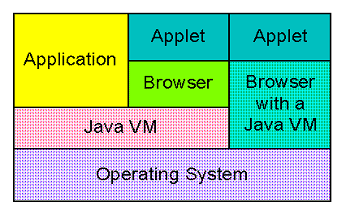 |
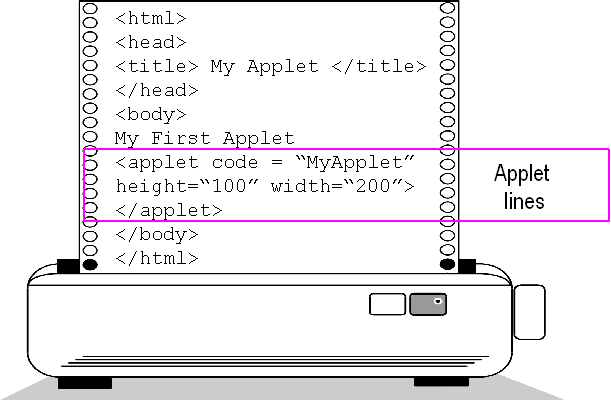 |
|
| <html> <head> <title> My Applet </title> </head> <body> My First Applet <applet code = "MyApplet" height="100" width="200"> </applet> </body> </html> |
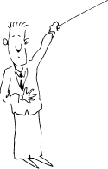
|
init() start() stop() destroy() paint(Graphics g) update() |
-> is first loaded -> is viewable on the web page -> stops been viewable -> needs to stop completely -> needs to be painted -> needs to update the painting |
 |
import java.awt.*;
import java.applet.*;
public class HWApplet extends Applet {
static final String message = "Hello World!";
private Font myFont;
public void init() {
myFont = new Font("Helvetica", Font.BOLD, 48);
setSize(350,130);
}
public void paint(Graphics g) {
// draw the black border of rectangle.
g.setColor(Color.black);
g.drawRect(9, 9, 332, 102);
g.drawRect(8, 8, 334, 104);
g.drawRect(7, 7, 336, 106);
// lightgray rectangle
g.setColor(Color.lightGray);
g.fillRect(10, 10, 330, 100);
// set the Helvetica font
g.setFont(myFont);
// draw the shadow of the text
g.setColor(Color.gray);
g.drawString(message, 40, 75);
// draw the text
g.setColor(Color.black);
g.drawString(message, 37, 72);
}
} // end class
|
 |
import java.awt.*; //Import Classes of awt
public class Scribble extends Frame {
private int last_x, last_y; //Last coordinates
public Scribble(String _name) {
super(_name); //To pass the title
}
// This method gets called each time the user
// clicks on our Scribble-Frame
public boolean mouseDown(Event e, int x, int y) {
last_x = x;
last_y = y;
return true;
} // end mouseDown
// This method gets called each time the mouse gets dragged
public boolean mouseDrag(Event e, int x, int y) {
Graphics g = this.getGraphics();
g.drawLine(last_x, last_y, x, y);
last_x = x;
last_y = y;
return true;
} // end method mouseDrag
//This is the "entry point" where we instantiate an object
//of type Scribble
public static void main(String args[]) {
Scribble my_scribble = new Scribble("Example Scribble");
my_scribble.resize(200,200);
my_scribble.show();
} // end main
} //end Class Scribble
|
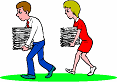 |
In html: <applet code = "MyApplet" height="100" width="200"> <param name=colour value=blue> </applet> |
| In java source: String extColour = getParameter("colour"); |
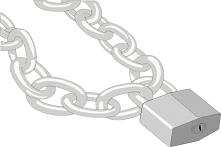 |
No File open/save No Sockets, except to origin Server No processes and execution of other programs No replacing or tampering the Security manager No Native methods |
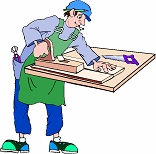 |
Just need to: - create a Frame - instantiate the applet - add the applet to the Frame - call : init, start, stop and destroy appropriately You can do this because Applet is a Component |
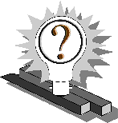 |
1. Is it possible to place an Applet inside another Applet? 2. Is it possible to start a Frame from an Applet? 3. Class Graphics does not contain a method to set a pixel to a specific colour. How would you do it? 4. What will happen if you try to draw a shape which exceeds the limits of the applet’s bounds? |
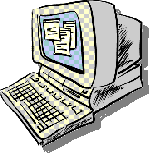 |
1. Write a simple application which is composed of a Frame
containing four buttons |