 thanassis.com
thanassis.comNew Summer Look :)
 |
Java is the first programming language designed with
networking in mind. It is therefore uniquely suited for building network
applications Using the java.net package makes network programming easy. Much easier than in any other languages The java.net package contains classes for IP, Sockets, DNS handling, URL |
 |
Creating new InetAddress objects: 2) public static InetAddress[] getAllByName(String host) 3) public static InetAddress getLocalHost() |
 |
- Uniform Resource Locator - URL defined in RFC1738 |
 |
1) public URL(String spec) URL u1 = new URL("http://www.cs.nott.ac.uk/~azt/"); 2) public URL(String protocol, String host, String file) URL u2 = new URL("http", "www.cs.nott.ac.uk/~azt/","/java/"); 3) public URL(String protocol, String host, int port, String file) URL u3 = new URL("http","www.cs.nott.ac.uk/~azt",80,"/java/"); 4) public URL(URL context, String spec) URL u4 = new URL(u, "/java/"); - If an invalid URL is specified a MalformedURLException is thrown |
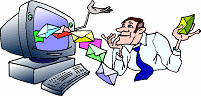 |
The URL class contains a number of methods for splitting
URLs into different parts: - public String getProtocol() - public String getHost() - public int getPort() - public String getFile() |
 |
There are three methods in the URL class for retrieving
data from a URL 1 public final InputStream openStream() - returns a stream to the data 2 public URLConnection openConnection() - is used to communicate directly with the server - gives access to the raw data 3 public final Object getContent() - tries to parse the data into an object representing the data based on the returned MIME-type. A content-handler for each type must exists but in JDK only a few are available: text/plain, text/generic, image/gif and image/jpeg |
| - public boolean sameFile(URL other), Compares to URLs
to see if they point to the same file - public boolean equals(Object obj), Compares to URL objects to see if they are the same - public String toString(), Constructs a String representation of this URL by calling the toString() method in the corresponding stream content handler |
import java.io.*;
import java.net.URL;
public class URLReader {
public static void main(String args[]) {
URL myURL;
InputStreamReader myURLContent;
int intValue;
try {
myURL = new URL("http://www.cs.nott.ac.uk");
myURLContent = new InputStreamReader(myURL.openStream());
intValue = myURLContent.read();
while (intValue != -1) {
System.out.print((char) intValue);
intValue = myURLContent.read();
}
myURLContent.close();
}
catch (Exception e) {
System.out.println("Error while opening URL");
}
} // end main
} // end class
|
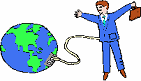
|
Sockets allow applications to communicate A socket performs seven basic operations - 1.Connects to a remote host - 2.Sends data - 3.Receives data - 4.Closes a connection - 5.Binds to a port - 6.Listens for incoming data - 7.Accepts connections from remote machines on the bound port There are two main types of application level sockets - TCP - Transmission Control Protocol - UDP - User Datagram Protocol |
 |
public Socket(String host, int port) public int getLocalPort(), returns the local port to which this socket is bound |
 |
Streaming data through a socket : - public InputStream getInputStream() - public OutputStream getOutputStream() Closing a socket : - public synchronized void close(), closes the socket and cleans up system resources. This is done automatically when a program exits but it is good practice to do this in every program that no longer needs a connection. |
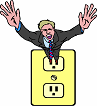 |
BindException: Thrown if the socket tries to
use a local port that is busy or if the program has not enough privileges
to use that port ConnectException: No connection to the remote host. No server running on that port NoRouteToHostException: There is no path over the network to the remote host SocketException: Something went wrong in the socket which is not covered by the above exceptions |

|
The difference between client sockets and server sockets
is that the server sockets wait for an incoming connection The basic life cycle of a server is - 1. A new ServerSocket is created - 2. The socket listens for incoming connections using the accept call which blocks - 3.The server interacts with the client - 4.The client and/or server closes the socket - 5.The server returns to step 2 |
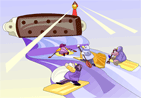 |
Creating a server socket : - public ServerSocket(int port) Creates a server socket that listens on a local port : - public ServerSocket(int port,int backlog) Accepting and closing connections : - public Socket accept() -> waits for connection - public void close() -> closes the socket Other methods : - public InetAddress getInetAddress()->Get client address - public int getLocalPort() -> Get the client local port |
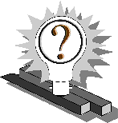 |
1. Applet security restrictions only allow an applet to establish network connections to one host: the host from which it was downloaded. Suppose that you have an applet that needs to connect to another server. How do you proceed? 2. Both Sockets and RMI can be used to connect to remote
machines, exchange data and share information. Can you think of
any types of programs that are best suited for one of them?
|
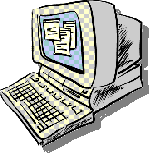 |
1. Write an application that connects to the specified URL,
gets its contents and then checks if the links from that page actually
exist. Use a TextField to allow the user to input the URL, a “GO!”
button and a TextArea to display the results of your search. To
do this, you’ll have to parse the URL content, finding any
“<A HREF=“, “<IMG SRC=“ and “<applet
code=“. To find out the link status try to open a stream to
that connection |